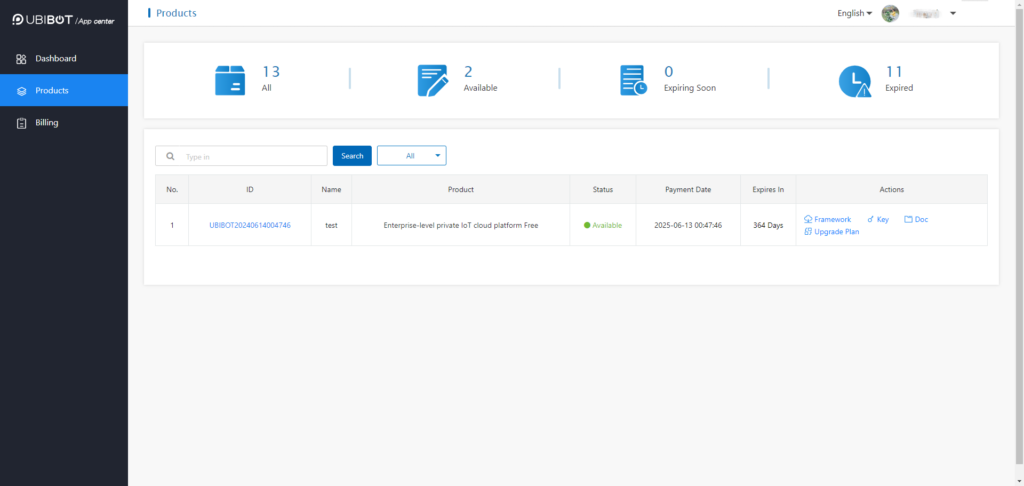Pre-sale notice
2022-01-29 02:11:21
Please click to download: [download id="5627"]
* The data volume is estimated as follows. If there are more devices or data collection is frequent, please increase the HDD space as appropriate:
For 10 WS1 Pro devices with 10-minute acquisition cycles, data storage and backup will require approximately 750MB per year.
200 WS1 Pro devices with a 10-minute acquisition cycle, data storage and backup will require approximately 15GB per year.
①Press Win+R, enter “cmd” and click [OK].
②Enter “ipconfig” and record the IP address.
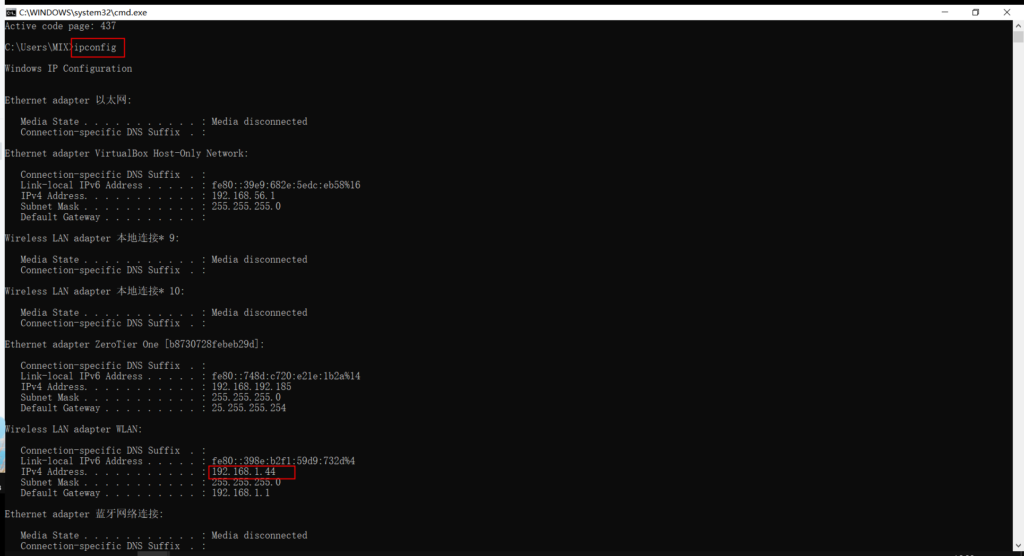
①Open UbiBot App Center(https://www.ubibot.com/appcenter/),you need to use UbiBot account to login and select the corresponding plan, click [Try it now].
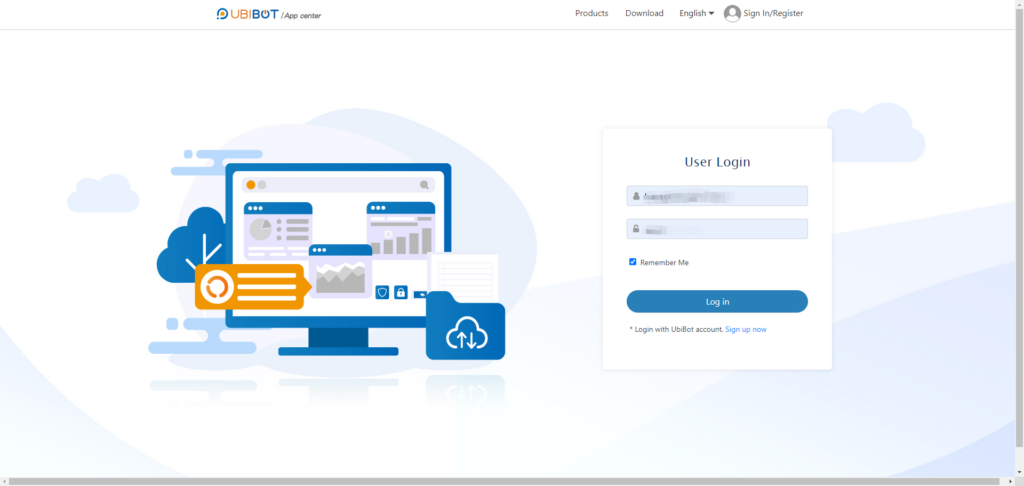

②Enter the order information page, fill in product-related information and select the plan, click [Next].
For public network use, please make sure the domain name and IP address can be accessed on the public network. For internal LAN use, please confirm the IP address of the server to be deployed, see the above section for the method of obtaining the server IP. Both domain name and IP address can be filled in IP.
Note: The domain name must be less than 32 bits.
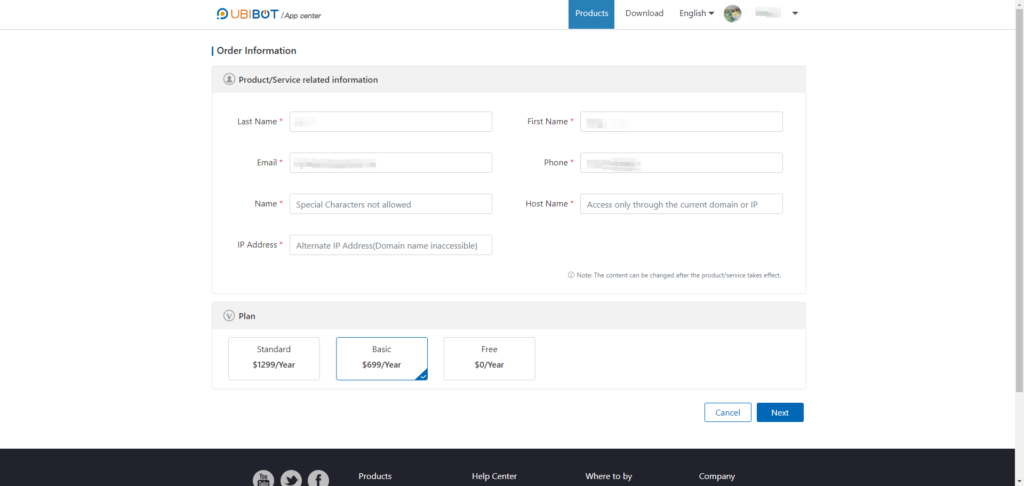
③Confirm purchase information and make payment. If you have a coupon, please enter the coupon code first.
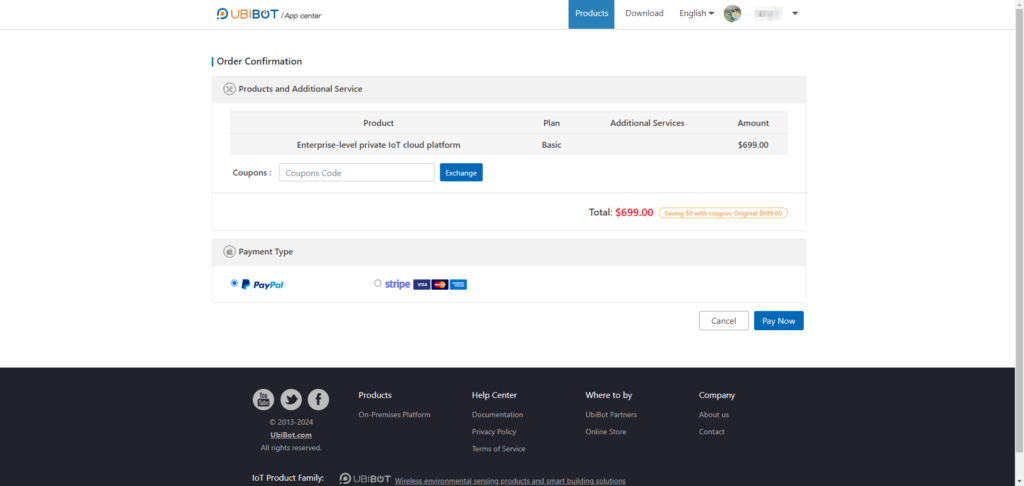
④After the purchase is completed, click [My Order] - [Product Service] to enter the All Services page.
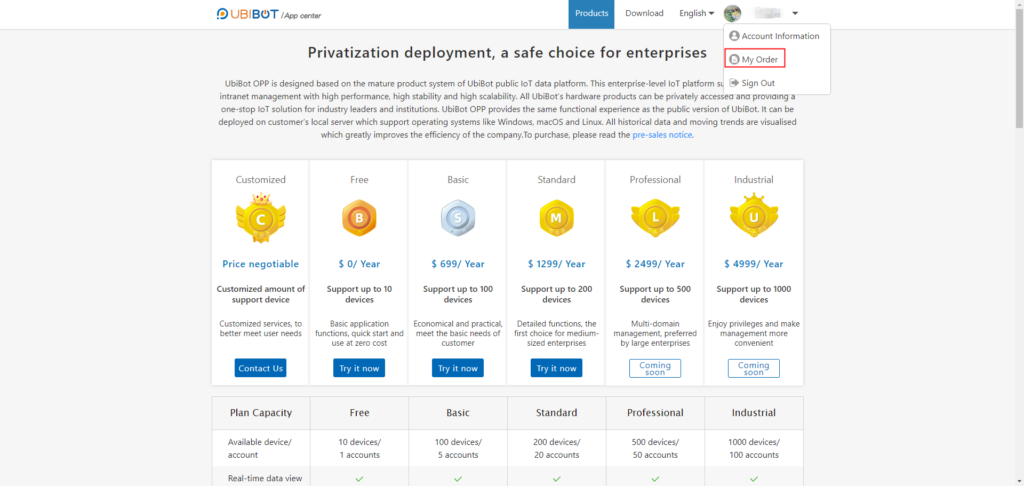
Click [Framework], [Key] and [Doc] to download the installation zip file, key file and deployment documents respectively.
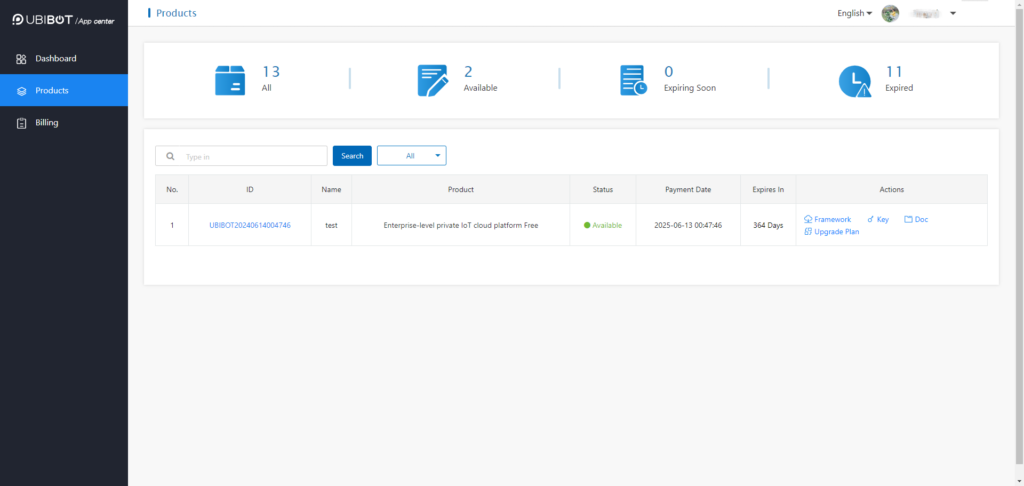
1.Server Configuration
| Configuration | Recommended Configurations | Minimum Configuration |
| Number of devices | 200 | 20 |
| Operating System (64bit only) |
Windows Server 2012+ /Windows10+ | Windows Server 2008+ /Windows7+ |
| Installation & Running Environment | Pure system | Pure system |
| CPU | 2GHz+ | 1GHz+ |
| Memory | 8G | 4G |
| HDD | 50G (SSD) | 10G |
| NIC | 100M+ (Ethernet) | 10M+ |
For 10 WS1 Pro devices with 10-minute acquisition cycles, data storage and backup will require approximately 750MB per year.
200 WS1 Pro devices with a 10-minute acquisition cycle, data storage and backup will require approximately 15GB per year.
2.Obtain the local IP address of the server
①Press Win+R, enter “cmd” and click [OK].
②Enter “ipconfig” and record the IP address.
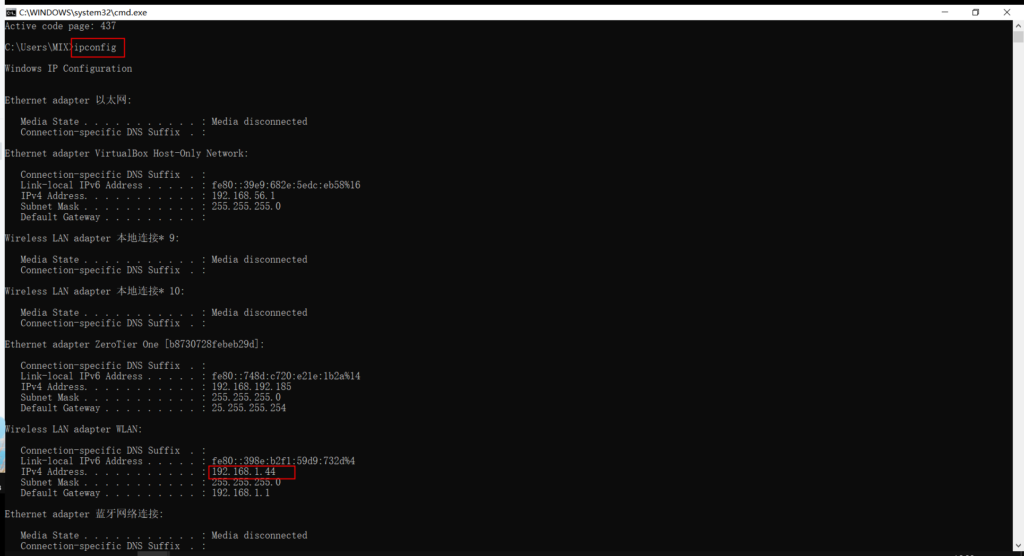
3.Download framework and key
①Open UbiBot App Center(https://www.ubibot.com/appcenter/),you need to use UbiBot account to login and select the corresponding plan, click [Try it now].
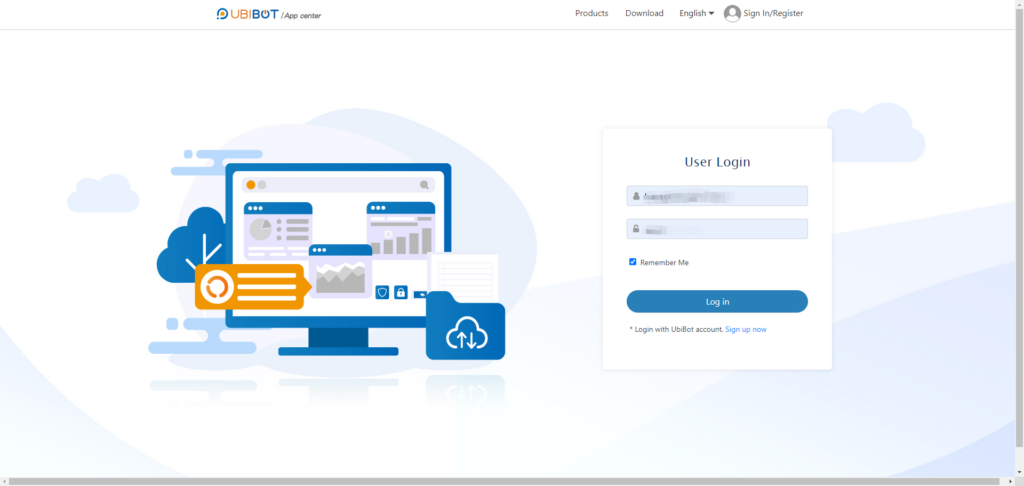

②Enter the order information page, fill in product-related information and select the plan, click [Next].
For public network use, please make sure the domain name and IP address can be accessed on the public network. For internal LAN use, please confirm the IP address of the server to be deployed, see the above section for the method of obtaining the server IP. Both domain name and IP address can be filled in IP.
Note: The domain name must be less than 32 bits.
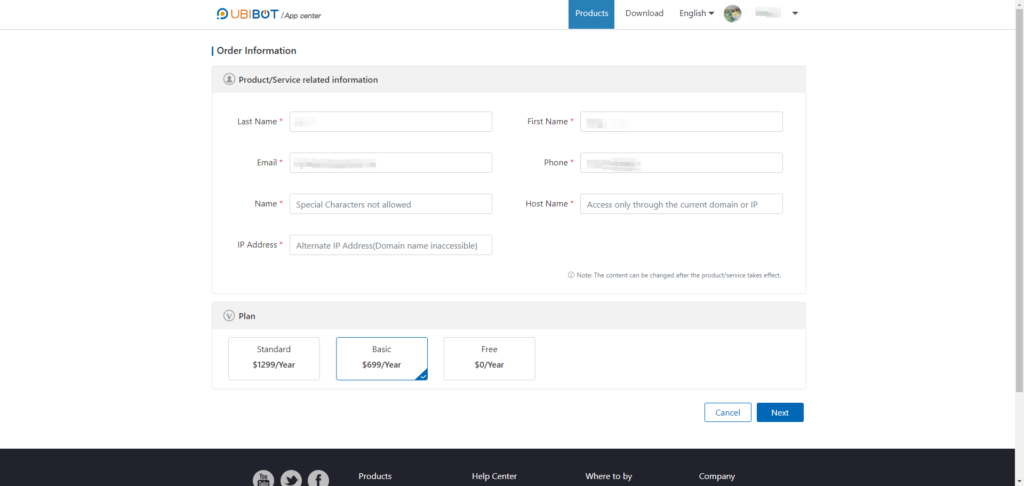
③Confirm purchase information and make payment. If you have a coupon, please enter the coupon code first.
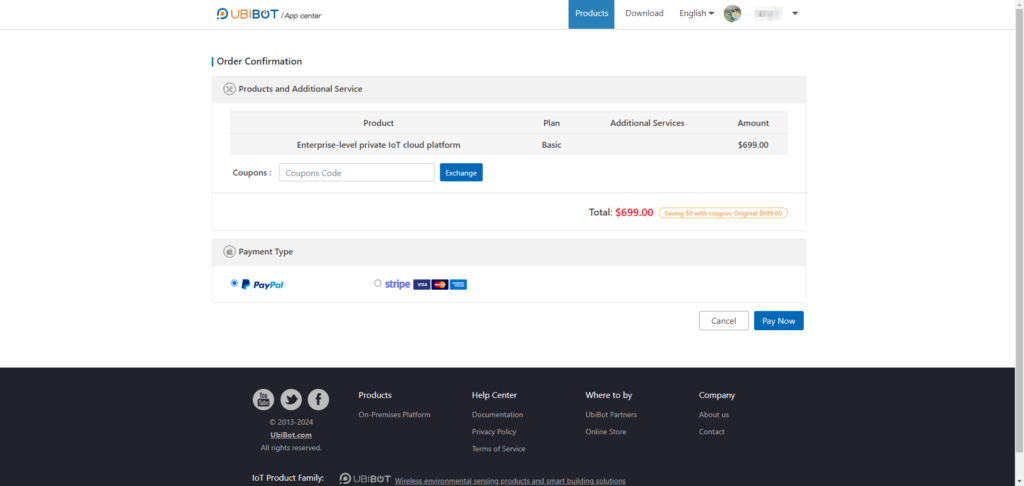
④After the purchase is completed, click [My Order] - [Product Service] to enter the All Services page.
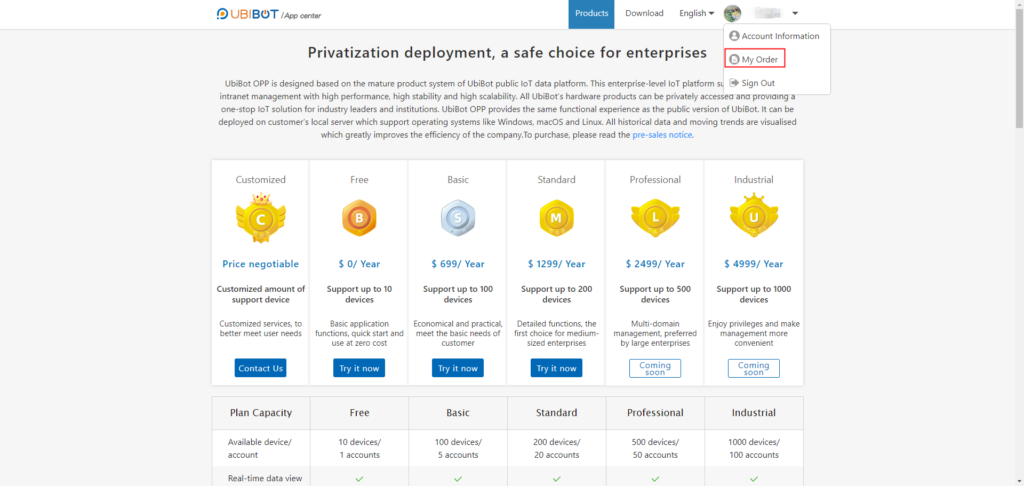
Click [Framework], [Key] and [Doc] to download the installation zip file, key file and deployment documents respectively.