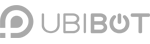-
Account Management
-
Common Questions
-
On-Premises Platform
-
WS1
-
WS1 Pro
-
GS1
-
External Probes
-
App Operation
-
Web Console
-
Downloads
UbiBot ® WS1 User Guide
UbiBot ® WS1 Pro User Guide
UbiBot ® GS1 User Guide
UbiBot ® GS2 User Guide
UbiBot ® MS1 User Guide
UbiBot ® SP1 User Guide
UbiBot ® LD1 User Guide
UbiBot ® AQS1 User Guide
UbiBot ® NR1 User Guide
UbiBot ® HW1 User Guide
UbiBot ® GW1 User Guide
UbiBot ® WS1Pro-L User Guide
UbiBot ® GS1-L User Guide
UbiBot ® Logo Files
Accessory Specifications
Console Operation
APP User Guide
PC Tools
-
Instruction Video
-
-
-
News
-
Changelog
-
Platform API
-
Read First
-
Channel Management
-
Channel Feeds Management
-
Channel Commands
-
API-Key Management
-
Device API
-
Certification and Compliance
How do I set up alerts?
January 9, 2024
You can manage your alerts in the Alerts page in the App.
Tap on the “+” to add a new alert. If you want to delete any alerts, just drag it to the left and tap the orange “-” that appears next to the alert.
NOTE: The “Default Offline Alert” can only be turned off. It cannot be deleted.
Alert Metric: You can set alerts for any of the metrics shown below. The voltage indicates the remaining battery in the device. Typically, when this drops below 2.6v, it’s not able to support WiFi and hence data sync, alerts and wireless setup won’t work.
Modes of Alerts: We offer multiple channels to send alerts, including in-App notifications, emails, SMS texts, voice call and web notifications. You can configure any combination of these via the UbiBot ® App or using the IoT portal.
Please note that the SMS and voice call alerts will cost you credits from your balance. The precise fee depends on the network provider of the receiving number. This cost can be checked when you set up the alerts or on our pricing page.
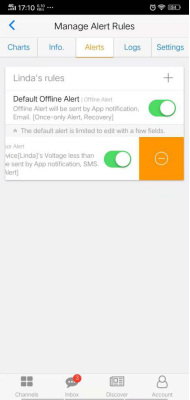
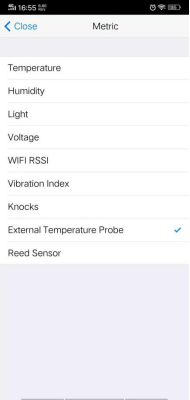
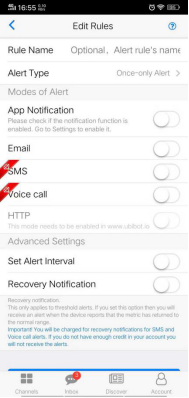
Hot Tags
-
Batteries
calibration of the probe
change wifi
CO2 monitor
digital humidity sensor
elder years with optimal temprature
environmental conditions in warehouse
food industry
humidity index
hygrometer
indoor light strength
laboratory temperature sensor
remote data logger
RS485 interface
soil moisture
temperature and humidity sensor
temperature control in aquarium
temperature sensor
waterproof cover
wireless sensor