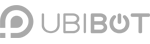-
Account Management
-
Common Questions
-
On-Premises Platform
-
WS1
-
WS1 Pro
-
GS1
-
External Probes
-
App Operation
-
Web Console
-
Downloads
UbiBot ® WS1 User Guide
UbiBot ® WS1 Pro User Guide
UbiBot ® GS1 User Guide
UbiBot ® GS2 User Guide
UbiBot ® MS1 User Guide
UbiBot ® SP1 User Guide
UbiBot ® LD1 User Guide
UbiBot ® AQS1 User Guide
UbiBot ® NR1 User Guide
UbiBot ® HW1 User Guide
UbiBot ® GW1 User Guide
UbiBot ® WS1Pro-L User Guide
UbiBot ® GS1-L User Guide
UbiBot ® Logo Files
Accessory Specifications
Console Operation
APP User Guide
PC Tools
-
Instruction Video
-
-
-
News
-
Changelog
-
Platform API
-
Read First
-
Channel Management
-
Channel Feeds Management
-
Channel Commands
-
API-Key Management
-
Device API
-
Certification and Compliance
How 2.4ghz WiFi Mode Can Support Ubibot Devices’ Connection
WiFi has two leading frequency bands. One is 2.4GHz, and the other is 5GHz.
The Ubibot line of devices, such as the following, supports 2.4GHz at this point; however, Ubibot has plans to introduce 5GHz devices in the future.
- The Wireless Smart Sensor WS1
- The Wireless Smart Sensor WS1 Pro
- The Wireless Smart Multi-Sensor Device GS1
To truly get an understanding of the difference between these two frequency bands, let’s take a deep dive into the world of WiFi and see precisely what makes each of them unique.
A frequency band is how wireless data can be transmitted between devices. These bands are radio waves that transfer the data and can be either 2.4GHz or 5GHz. The primary difference between 2.4GHz or 5GHz is that one has better range, and the other has better bandwidth.
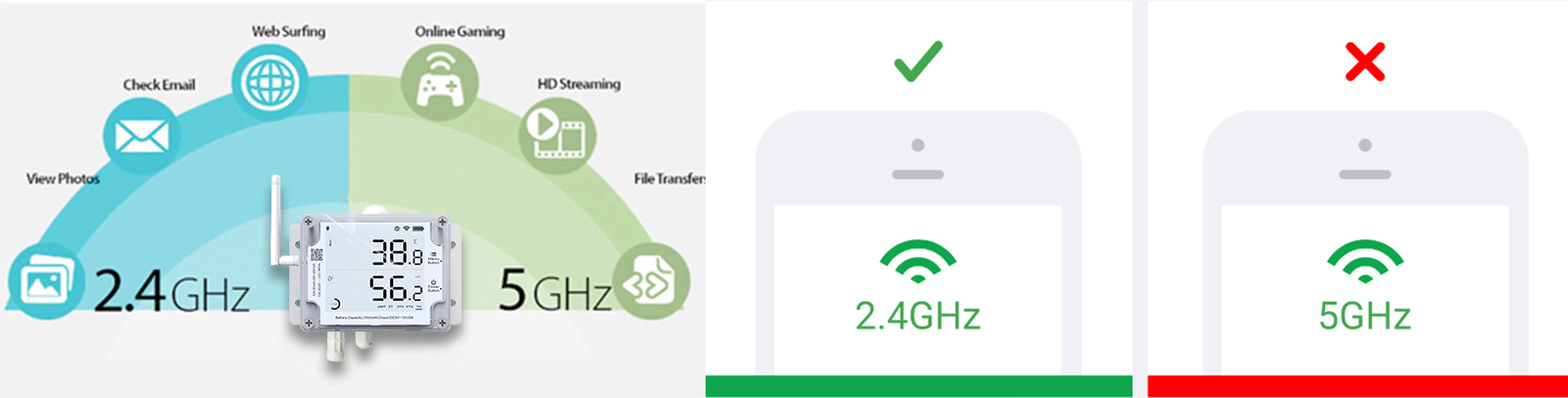
The Difference Between 2.4GHz and 5Ghz WiFi
The wireless router you probably have at home uses radio frequencies in an attempt to transmit the internet to your WiFi-connected devices such as smartphones, laptops, and the Ubibot line of devices. The difference between the 2.4GHz and 5GHz comes down to specific factors:
- The bandwidth which is the speed
- The range
When we look at both of them, we can see that a 2.4GHz connection travels further at a lower speed, while 5GHz frequencies provide faster speeds at a shorter range.
The GHz range that wireless devices end up using does not determine the maximum speed of the WiFi.
2.4GHz supports up to 450 Mbps or 600Mbps, depending on the device type; however, as there are so many devices that use this band, it has become the industry standard.
5GHz supports up to 1300 Mbps, and the maximum speed depends on the wireless standard that the access points support. Some of the most common criteria are 802.11b, 802.11g, 802.11n, or 802.11ac.
When we compare 2.4GHz with 5GHz, the latter provides a lower coverage. When the frequency increases, its ability to penetrate solid objects such as walls decreases, which is the main reason you will see 5GHz bands being used in outdoor deployments. However, at the same time, the higher the frequency, the faster the data can be transmitted as well. The 5GHz brand carries more data and sends it faster.
Aside from this, you will need to analyze the interference with the WiFi network’s frequency range.
Interference can slow down a network significantly as well as reduce the scope it has. For the 2.4GHz band, the two most prominent sources of wireless network interference are phones and microwave ovens for the 5GHz band, cordless phones, radars, digital satellite, and the most common sources of interference.
When a multitude of devices operates on the same frequency, you will find that there is usually interference that can affect the signal’s characteristics at the receiving point and reduce the connection speed. Your WiFi connection on a particular frequency band can also be faster or slower, and this is dependent on the devices around you.
Let’s dive a little deeper into what the Ubibot devices do so you know why 2.4GHz was chosen.
The Ubibot IoT Platform
You see, the Ubibot IoT platform is a one-stop solution for all of your IoT needs and allows you to manage all of your devices from one location. It provides you with data management, unlimited storage, Open API and analytics, and visualization, as well as real-time alerts on a highly secure platform.
In other words, it sends multiple, small chunks of data through the wireless network that all connect to the platform as a whole. You are not transferring gigabytes of data at a time, but kilobytes, if not megabytes, which are significantly smaller. This means that the main priority here is the range.
Think about it; the sensors will typically be multiple rooms away from the closest WiFi routers, which means that various walls will act as barriers to this connection. 2.4GHz makes a lot more sense in this case as well, as you want the link to always be stable and online, as this is the main priority for monitoring the temperature and the humidity of any given room.
Now, what you need to consider are the size of your home as well as the room or storage unit where you will be monitoring the temperature and humidity, alongside the interferences as well as the obstacles, the types of devices that are being used on the same WiFi network alongside it, and what kind of options you have for future expansion.
Overall, the Ubibot line of devices has selected and used the 2.4GHz connection type due to t its range, flexibility, and general usage by just about any other machine out there, as it is a lot more common option when compared to the 5GHz option. Each of them has its benefits and drawbacks. However, this was just the more obvious choice. You are essentially transferring small bytes of data through the network to the platform that allows you to view each measurement in real-time, so there is no need to worry about speed as much as there is to worry about the range and the level of reliability through which the information is sent your way, which is the number one priority of just about any device that is responsible for handling all of your humidity and temperature monitoring needs.
Related Articles
- UbiBot Smart Watch HW1: The Ultimate Companion for Health Monitoring and Precision Tracking
- Enhancing Operational Efficiency with the UbiBot NR1: A Versatile IoT Network Relay
- Protect Your Property with the UbiBot LD1 Smart Leak Detector: Advanced Water Damage Prevention for Homes and Businesses
- UbiBot Air Quality Monitor AQS1: A Comprehensive Solution to Monitor and Improve Indoor Air Quality
- The ultimate solution for temperature and humidity monitoring and data analysis
Hot Tags
-
Batteries
calibration of the probe
change wifi
CO2 monitor
digital humidity sensor
elder years with optimal temprature
environmental conditions in warehouse
food industry
humidity index
hygrometer
indoor light strength
laboratory temperature sensor
remote data logger
RS485 interface
soil moisture
temperature and humidity sensor
temperature control in aquarium
temperature sensor
waterproof cover
wireless sensor