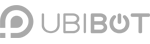-
Account Management
-
Common Questions
-
On-Premises Platform
-
WS1
-
WS1 Pro
-
GS1
-
External Probes
-
App Operation
-
Web Console
-
Downloads
UbiBot ® WS1 User Guide
UbiBot ® WS1 Pro User Guide
UbiBot ® GS1 User Guide
UbiBot ® GS2 User Guide
UbiBot ® MS1 User Guide
UbiBot ® SP1 User Guide
UbiBot ® LD1 User Guide
UbiBot ® AQS1 User Guide
UbiBot ® NR1 User Guide
UbiBot ® HW1 User Guide
UbiBot ® GW1 User Guide
UbiBot ® WS1Pro-L User Guide
UbiBot ® GS1-L User Guide
UbiBot ® Logo Files
Accessory Specifications
Console Operation
APP User Guide
PC Tools
-
Instruction Video
-
-
-
News
-
Changelog
-
Platform API
-
Read First
-
Channel Management
-
Channel Feeds Management
-
Channel Commands
-
API-Key Management
-
Device API
-
Certification and Compliance
UbiBot New Features Update 2nd half 2021
We are glad to announce that UbiBot’s R&D team has recently added 5 new features to our platform and product. All of the new features listed below have been applied to both the web console and the App.
- Email Resource Pack usage viewing and platform data usage viewing
Some of our enterprise users often have problems with an unintuitive display of a multi-device email plan and storage usage (Total Used Space). To make it more intuitive and easier for users to control the current usage, we have added the usage notice in the upper right corner of the Data Warehouse.
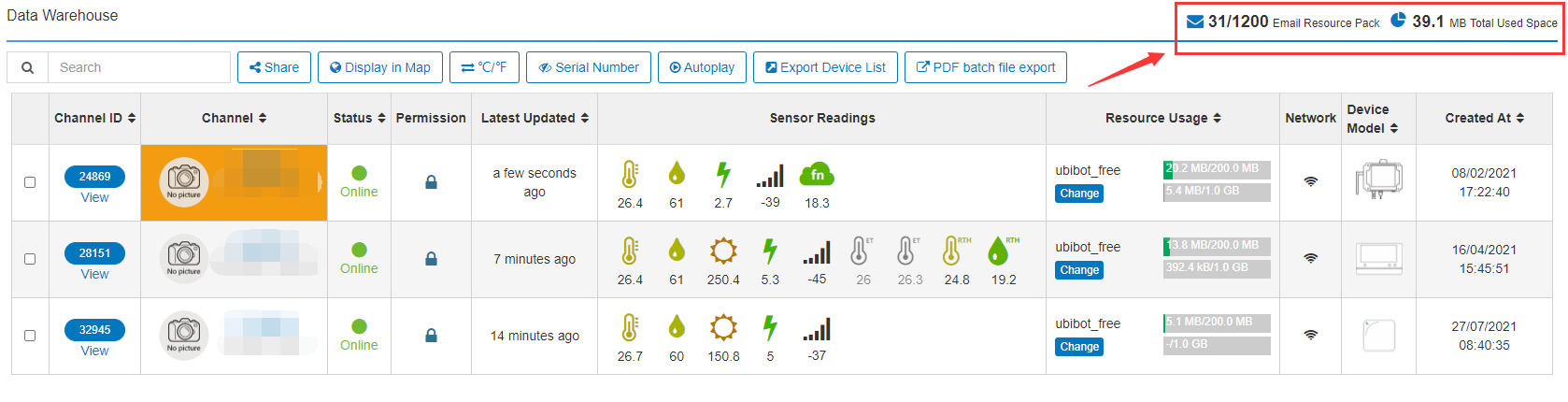
- The notification message delete function in Message Center
In the past, UbiBot’s web-console Message Center did not support message deletion, and accumulated messages would interfere with the users’ experience. Now we’ve made the messages deletable as shown below.
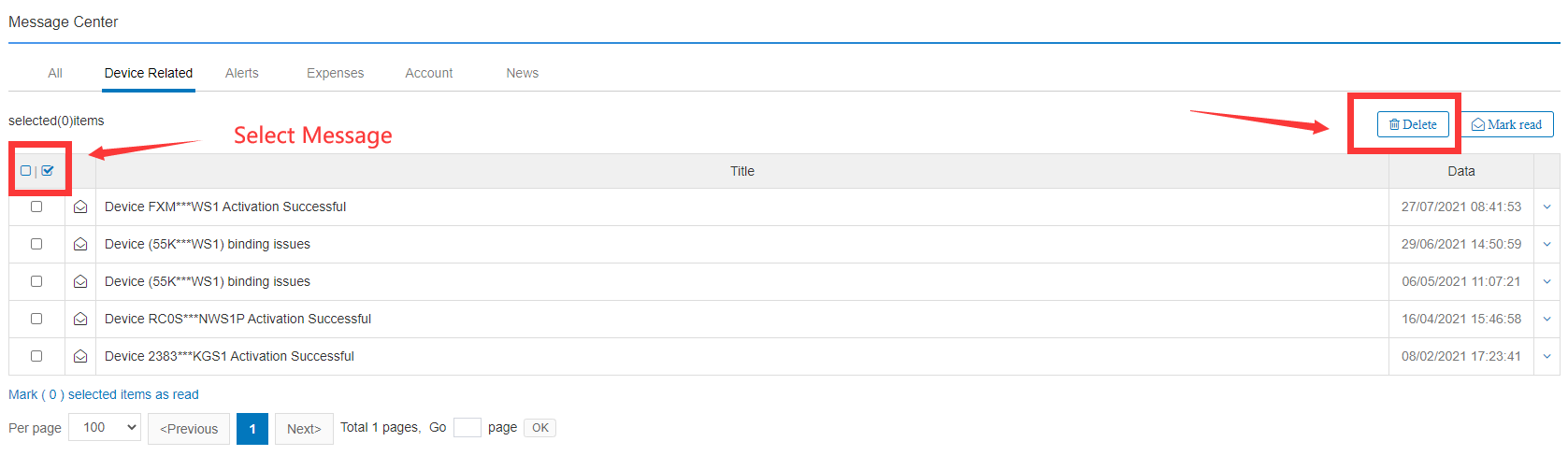
- External probe offline alerts
The device offline alert is one of the most frequently used default features for UbiBot users. However, external probes may encounter issues such as dislodgement or failure. We’ve added the probe offline alert to make sure you can manage probe’s performance in real time. You can set the probe offline alert in the same way you set the offline alert.
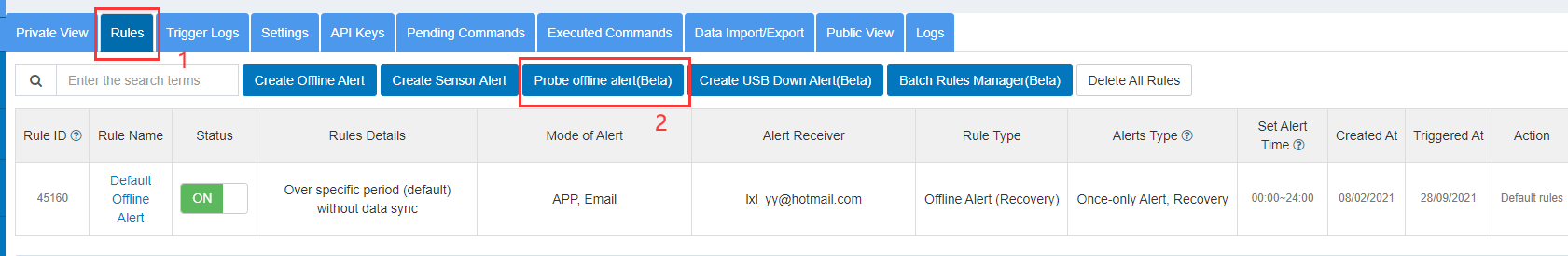
- Self-invoicing function update—you can now issue the invoice based on the amount of recharge
UbiBot platform credits can be used to expand storage and your traffic plan. Normally, customers top up the credits (refill/add credits) by themselves and we support the self-issue invoice function. Route as “Billing-Invoice” and please make sure you have added your billing information before you use this feature for the first time.
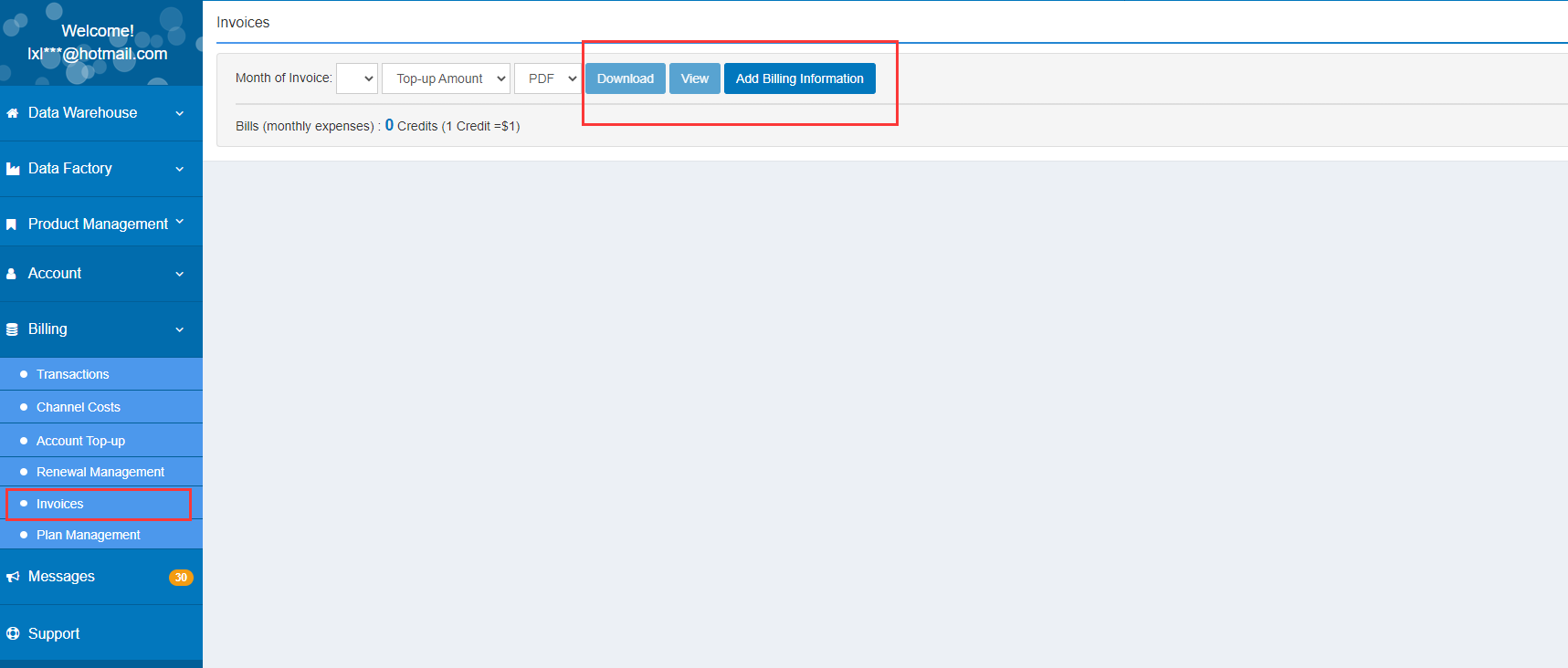
- Multi-device linkage
As you probably know, UbiBot has launched a new product called Wireless Smart Plug SP1. This product allows for the linkage of multiple UbiBot devices (Like GS1 to SP1 or GS1 to WS1 Pro). For example, if you have a SP1 and your fan has been plugged to it, you can use GS1 to monitor room temperature and control the fan’s switch. If the room temperature raises over 25 °C, GS1 will send command to SP1 to switch the fan on. Please see below.
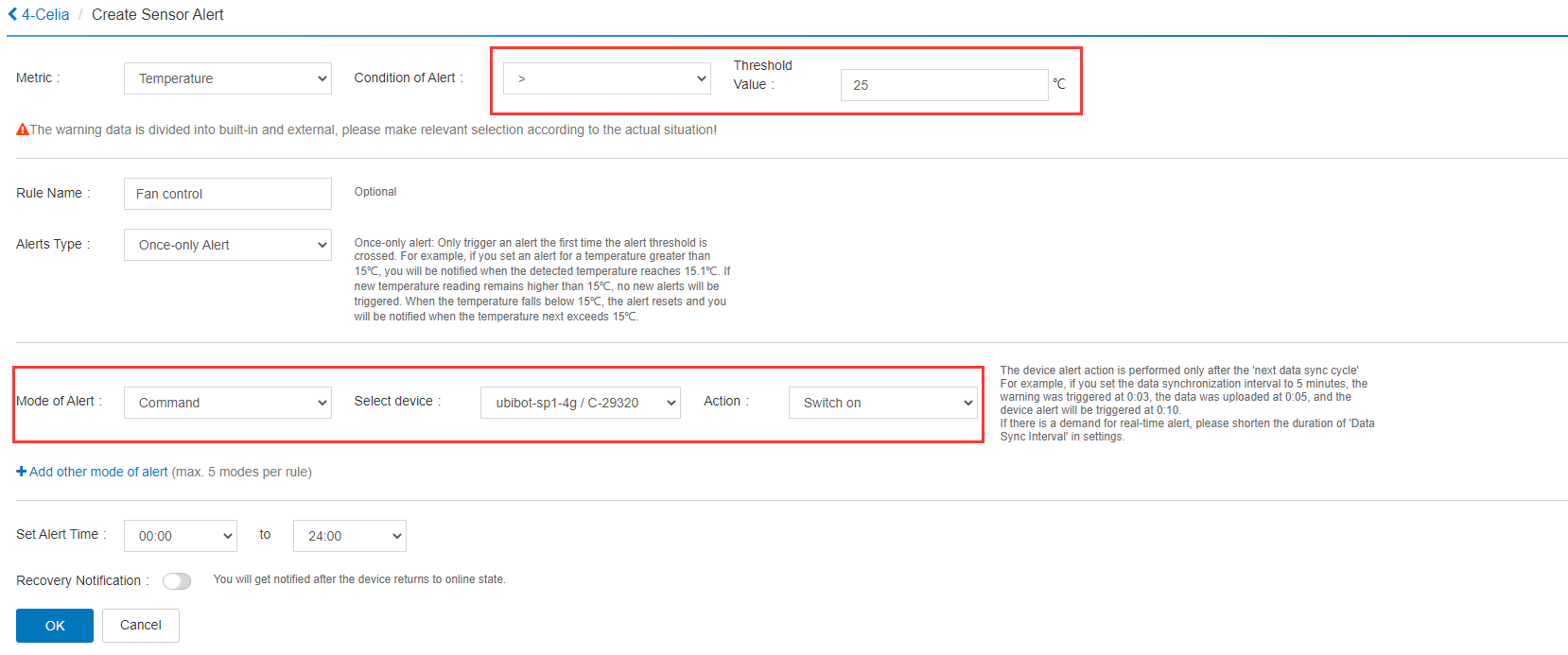
From the very beginning, UbiBot as a company and we as a team have been constantly improving and growing with the help of our customers, and we would like to hear more from you. You’re free to send your questions and suggestions to [email protected], or you can post a topic in UbiBot community at https://support.ubibot.com/hc/en-us/community/topics. Our product manager will answer all your questions and keep in touch with you.
Take care and see you soon.
UbiBot Team
Related Articles
- UbiBot Smart Watch HW1: The Ultimate Companion for Health Monitoring and Precision Tracking
- Enhancing Operational Efficiency with the UbiBot NR1: A Versatile IoT Network Relay
- Protect Your Property with the UbiBot LD1 Smart Leak Detector: Advanced Water Damage Prevention for Homes and Businesses
- UbiBot Air Quality Monitor AQS1: A Comprehensive Solution to Monitor and Improve Indoor Air Quality
- The ultimate solution for temperature and humidity monitoring and data analysis
Hot Tags
-
Batteries
calibration of the probe
change wifi
CO2 monitor
digital humidity sensor
elder years with optimal temprature
environmental conditions in warehouse
food industry
humidity index
hygrometer
indoor light strength
laboratory temperature sensor
remote data logger
RS485 interface
soil moisture
temperature and humidity sensor
temperature control in aquarium
temperature sensor
waterproof cover
wireless sensor