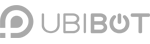-
Account Management
-
Common Questions
-
On-Premises Platform
-
WS1
-
WS1 Pro
-
GS1
-
External Probes
-
App Operation
-
Web Console
-
Downloads
UbiBot ® WS1 User Guide
UbiBot ® WS1 Pro User Guide
UbiBot ® GS1 User Guide
UbiBot ® GS2 User Guide
UbiBot ® MS1 User Guide
UbiBot ® SP1 User Guide
UbiBot ® LD1 User Guide
UbiBot ® AQS1 User Guide
UbiBot ® NR1 User Guide
UbiBot ® HW1 User Guide
UbiBot ® GW1 User Guide
UbiBot ® WS1Pro-L User Guide
UbiBot ® GS1-L User Guide
UbiBot ® Logo Files
Accessory Specifications
Console Operation
APP User Guide
PC Tools
-
Instruction Video
-
-
-
News
-
Changelog
-
Platform API
-
Read First
-
Channel Management
-
Channel Feeds Management
-
Channel Commands
-
API-Key Management
-
Device API
-
Certification and Compliance
How to share data with another user?
March 19, 2021
You can enable data sharing from the App and from the IoT platform.
- Using the App
- Launch the App and log in.
- Select the device you want to share and go to the info tab.
- Click on Share and in the search box search for the other user by username, or email.
- If the user is found, their name and details will be displayed. Click on their name and confirm that you want to share the device with them.
- Using the IoT platform
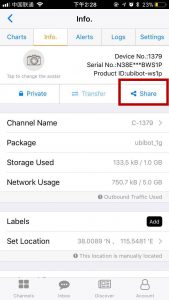


- Log in to your account on the platform and locate the correct device.
- In the device information screen select Share and search for the user by email or user name.
- If the system finds a match, select the user and confirm you want to share the device.
*Devices that have been shared with you will appear under the Other tab in the app and on the platform. Devices you have shared with other people will appear under the Shared tab.
*To stop sharing the device on the App, locate it in the Shared tab, then swipe to the left and click on the revealed Delete button. Confirm that you want to stop sharing the device.
Hot Tags
-
Batteries
calibration of the probe
change wifi
CO2 monitor
digital humidity sensor
elder years with optimal temprature
environmental conditions in warehouse
food industry
humidity index
hygrometer
indoor light strength
laboratory temperature sensor
remote data logger
RS485 interface
soil moisture
temperature and humidity sensor
temperature control in aquarium
temperature sensor
waterproof cover
wireless sensor