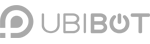-
Account Management
-
Common Questions
-
On-Premises Platform
-
WS1
-
WS1 Pro
-
GS1
-
External Probes
-
App Operation
-
Web Console
-
Downloads
UbiBot ® WS1 User Guide
UbiBot ® WS1 Pro User Guide
UbiBot ® GS1 User Guide
UbiBot ® GS2 User Guide
UbiBot ® MS1 User Guide
UbiBot ® SP1 User Guide
UbiBot ® LD1 User Guide
UbiBot ® AQS1 User Guide
UbiBot ® NR1 User Guide
Accessory Specifications
UbiBot ® Logo Files
Console Operation
APP User Guide
PC Tools
-
Instruction Video
-
-
-
News
-
Changelog
-
Platform API
-
Read First
-
Channel Management
-
Channel Feeds Management
-
Channel Commands
-
API-Key Management
-
Device API
-
Certification and Compliance
Bind LINE Account
September 23, 2024
1. Login to UbiBot console
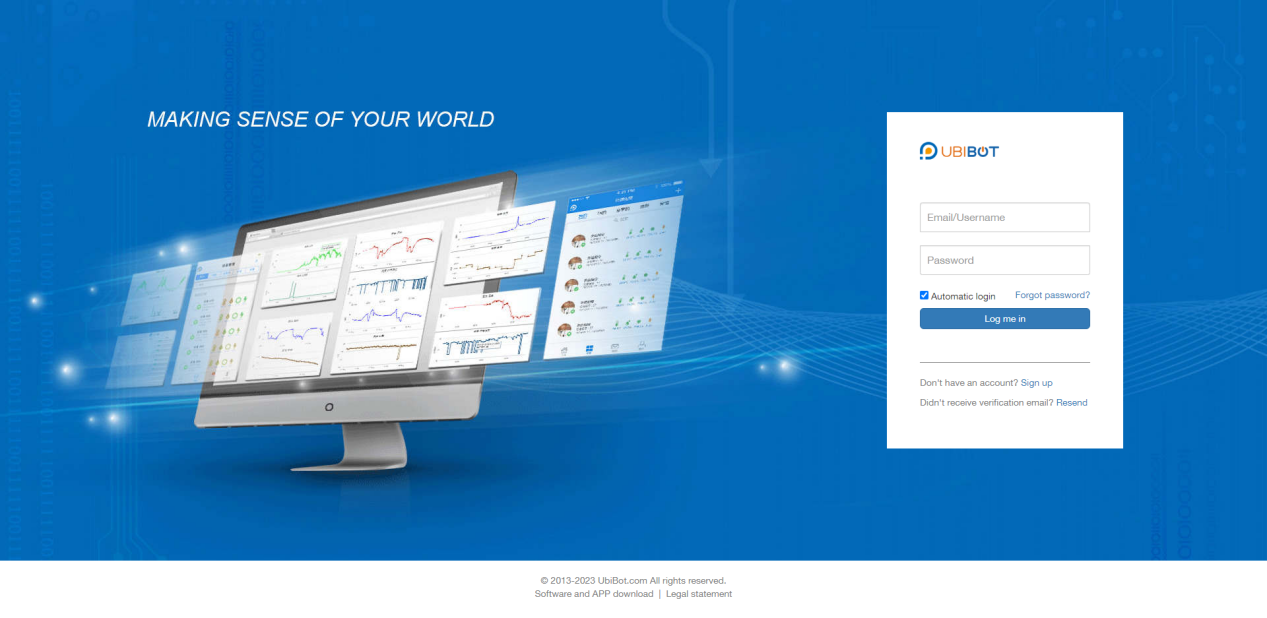
2. Click on [Account-Settings-Security Settings] in the console to bind LINE
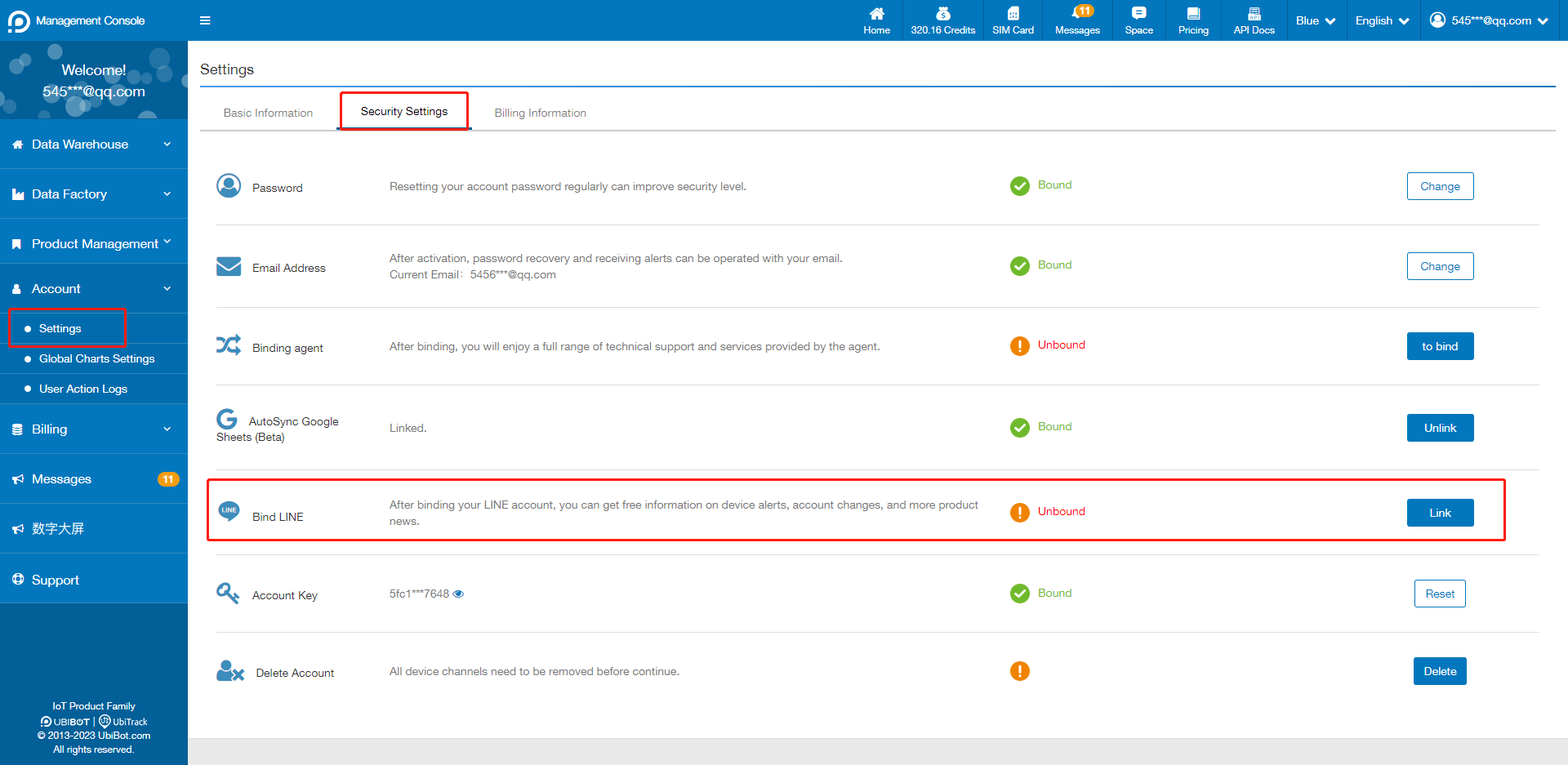
3.Click [Link] to switch to LINE login page

4. After logging in, select [1-on-1 chat with LINE Notify] and click [Agree and connect], return to the console after the binding is successful.

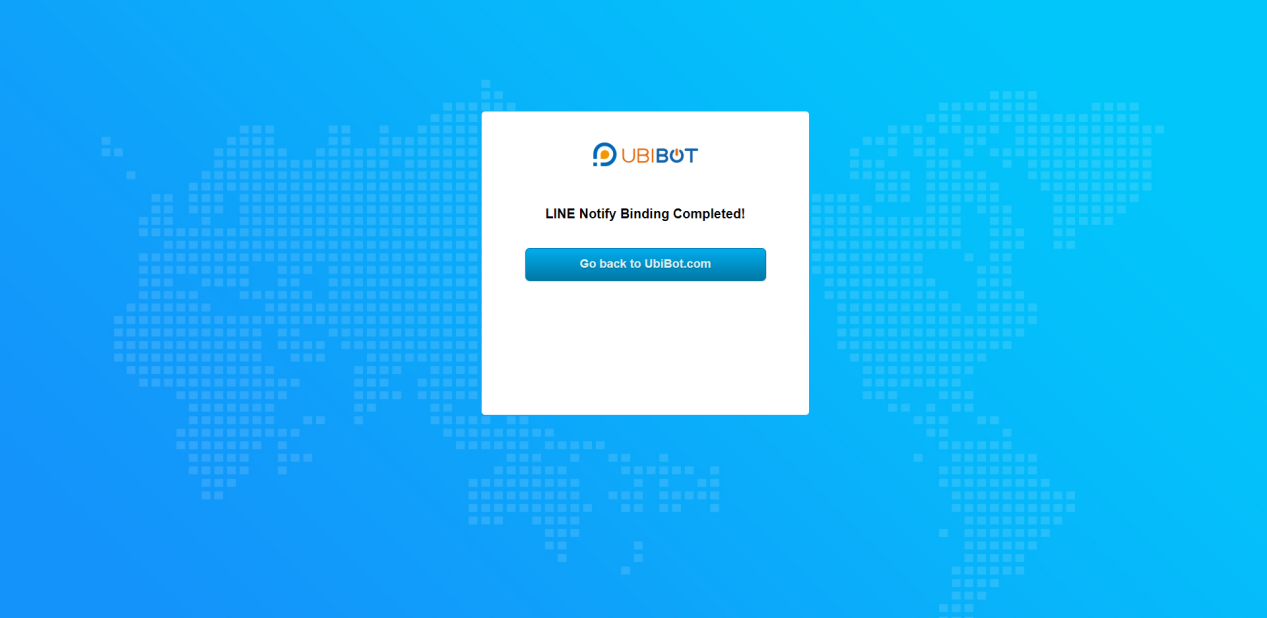
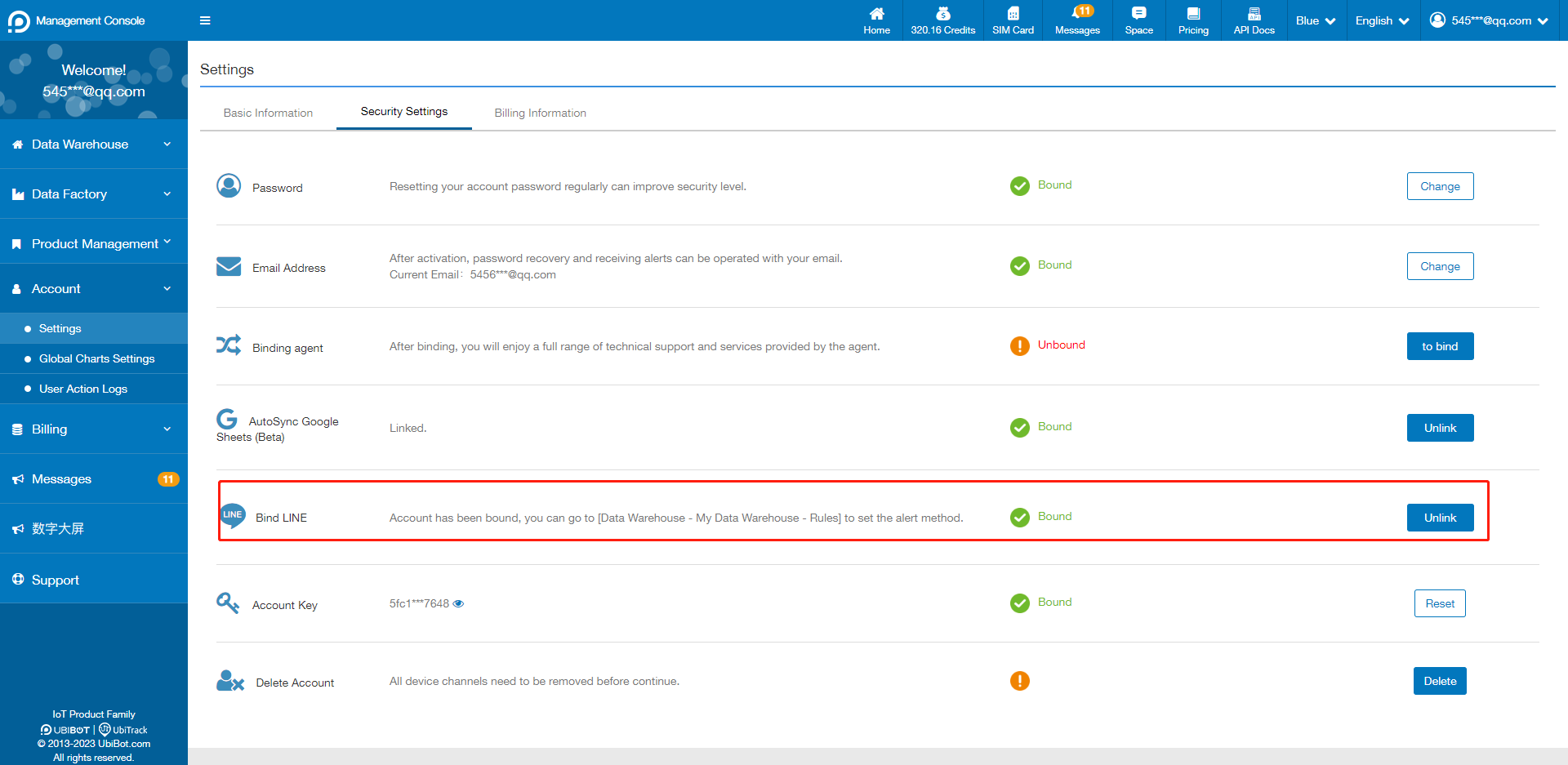
5. In the console [Data Warehouse – Data Warehouse – Product Details – Rules – Select Alert Type – Choose Alart Method], select [LINE Notify] to complete the alert settings, LINE will receive a message when the device triggers the alert rule.
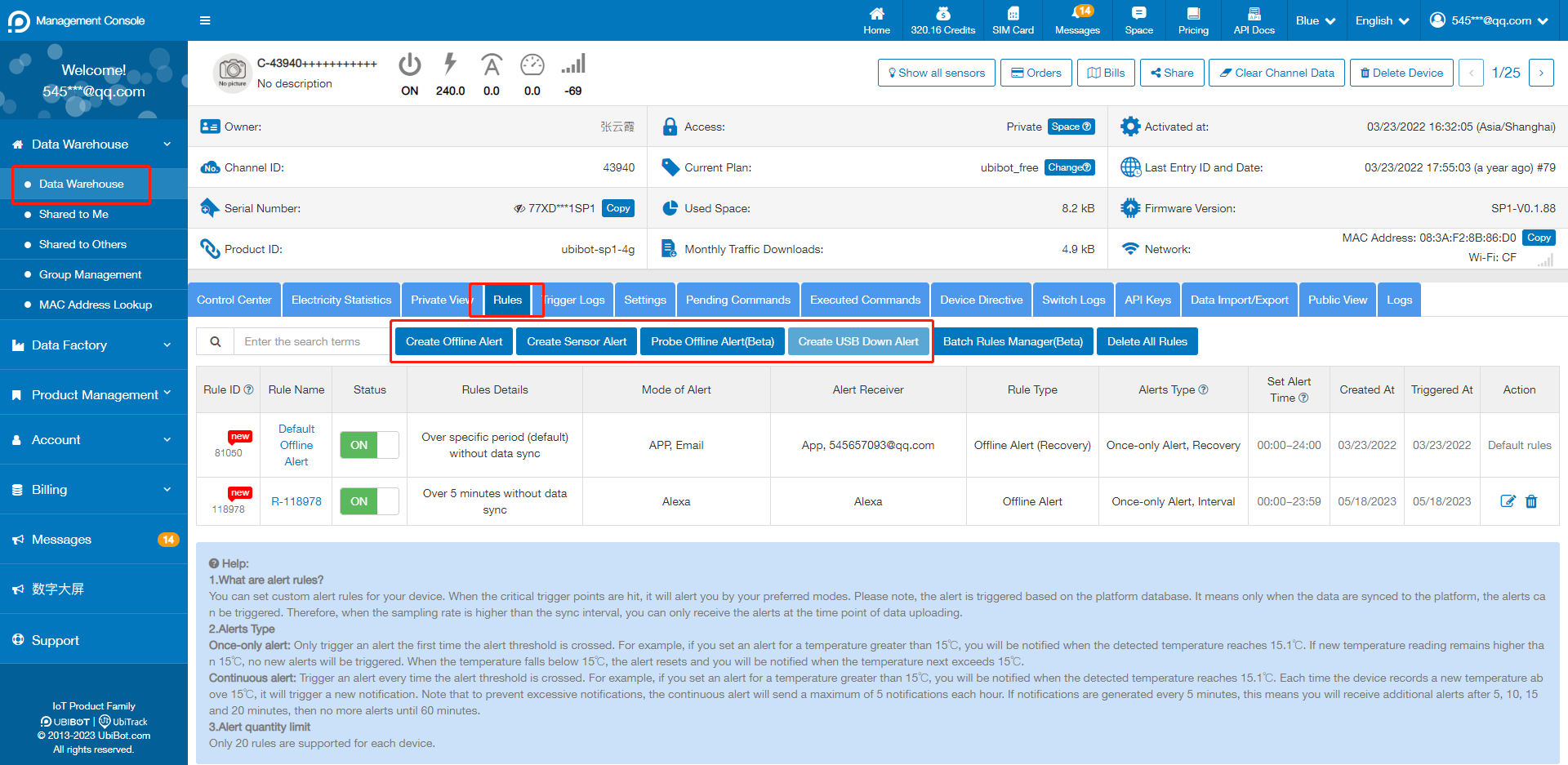
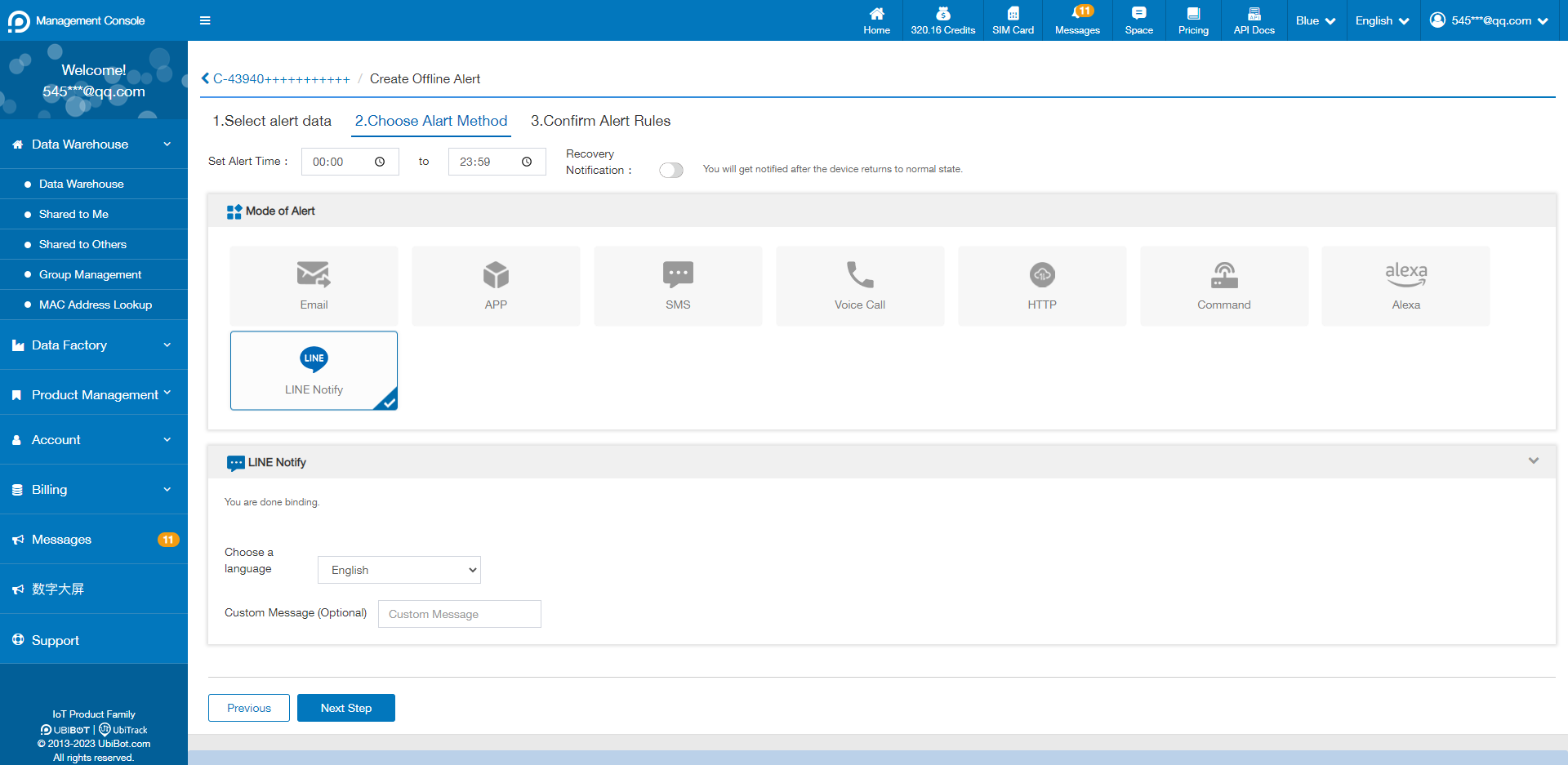
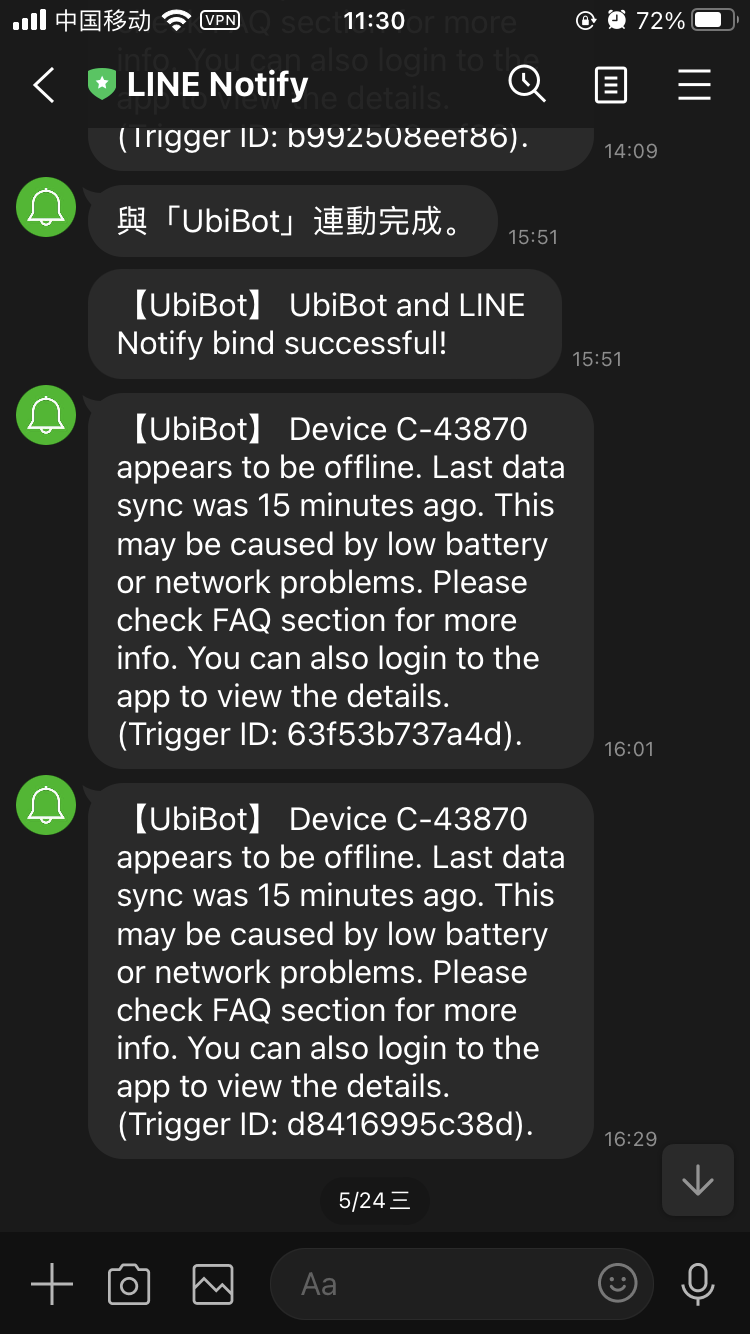
Hot Tags
-
Batteries
calibration of the probe
change wifi
CO2 monitor
digital humidity sensor
elder years with optimal temprature
environmental conditions in warehouse
food industry
humidity index
hygrometer
indoor light strength
laboratory temperature sensor
remote data logger
RS485 interface
soil moisture
temperature and humidity sensor
temperature control in aquarium
temperature sensor
waterproof cover
wireless sensor